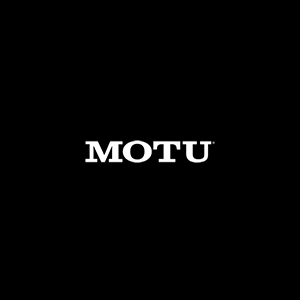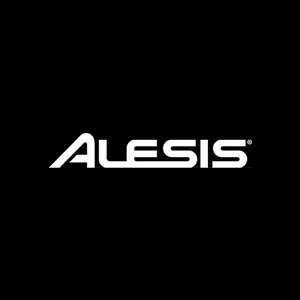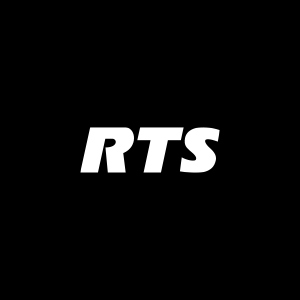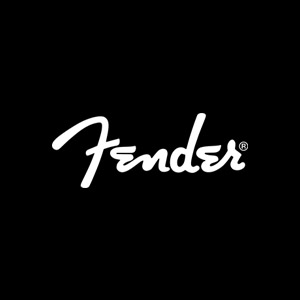Pro Tools 11: Upgrade Questions Answered

Avid has recently released Pro Tools 11, and while it has a lot of great advancements, a lot of people are concerned with some of their previous projects not being compatible. So along those lines, there are a lot of people who are hesitant to jump to the new software, while there is also the crowd who like to move to the newest gear and software as soon as they can.
Currently, there are a few good reasons to upgrade to Pro Tools 11:
- Improved performance and memory usage, due to the new Avid Audio engine and the face that 11 can access as much ram as is installed in the machine. On Pro Tools 10 and lower, the software was only capable of accessing a maximum of 4GB of RAM, with the exception of the HD10-only feature of disk caching.
- Offline bounce. Avid boasts that this is sample accurate, and our tests do seem to confirm its quality. This is a great feature that can save people a lot of time, especially if they are working with a lot of long sessions.
There are a few misconceptions floating around about issues with upgrading to Pro Tools 11:
- If you upgrade to 11, you have to run 11. This is not true. You will have to surrender your current 10 license, but the license you receive in return is a Pro Tools 10/11 combo license. Part of the upgrade process to Pro Tools 11 includes upgrading the Pro Tools 10 to the latest issue – 10.3.6. While previous versions of Pro Tools could not be co-installed on one machine, 10.3.6 and 11+ work just fine together.
- If you upgrade to 11, you will lose all of your plug-ins. While some of the plug-ins may not be compatible with the new 11 AAX format, a lot of manufacturers are working on porting their plug-ins, and many have already.
Now for the reasons not to upgrade:
- Incompatible hardware. Pro Tools 11 requires an iLok 2, and does not support the original blue or red iLok 1 models. Many computers, both desktop and laptop, may not be supported by the new software. You can find the Mac supported and PC supported models here. 4GB of RAM is required in either model, with 8GB required for video processing. Of course, the more RAM the better. Most newer Mac laptops support up to 16GB of RAM!
- Incompatible software. Mostly referring to the OS, Pro Tools 11 does need to be run on the latest versions of the operating systems. This means if you are on a Mac, you need to be at 10.8.4, and on a PC it requires Windows 7 SP1 or greater.
- Incompatible plug-ins. With the new Avid Audio Engine, it does require 64-bit AAX supported plug-ins. When 11 was initially released, there weren’t a whole lot of 3rd party plug-ins in this format, however those manufacturers are working on porting theirs over. You can find a list of the currently supported AAX plug-ins at Pro Tools Expert.
Many people have used plug-in wrappers previously to help use their older plug-ins on newer systems. Sugar Bytes was working on a VST to AAX wrapper, but that was quickly pulled down due to licensing issues that are still needing to be sorted out with Avid. Nomad Factory does have a suite of plug-ins for audio effects and processing that are fully AAX supported. Vienna Ensemble also offers a host of plug-ins for synths and virtual instruments. Arturia has also released an updater that will update most of their plug-ins to the new format, although there are a few exceptions.
But with all that said, the people who have adopted Pro Tools 11 for the most part are enjoying it. The graphical interface was overhauled much more than any of the previous versions, adding additional metering options among other things. There are of course growing pains, moving into new software, but Avid did one thing right with their co-install option. Many people have been using that to track in 11, and then export their session to Pro Tools 10 format to mix with their standard configuration of plug-ins. Avid has also included a variety of new stock plug-ins to Pro Tools 11 to help bridge that gap as well.
Do you have any questions still unanswered? Post them here and I’ll research them for you!