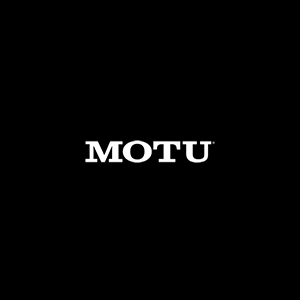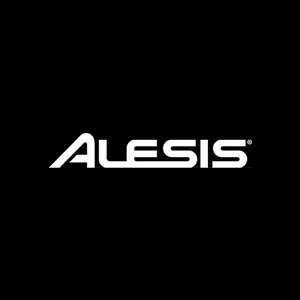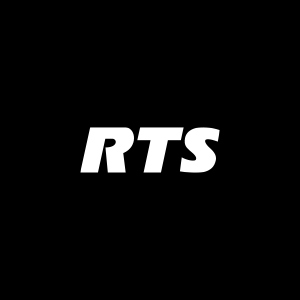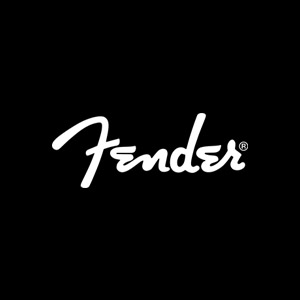Advanced Laptop Orientation with Jess Repanshek

Every student who attends CRAS gets their own Laptop Recording Package. The package contains a brand new MacBook Pro, Native Instruments Komplete 6 audio interface, Audio Technica mic and headphones, Waves and iZotope plug-ins, Logic, Pro Tools, and more.
One of the first days of class for new students is their Laptop Orientation Day. We set aside an entire day to go over everything that students need to know. Starting at turning on their laptop, we guide them through everything they need to know, as if they had never used an Apple computer before. For many students, this MacBook Pro is the first Apple computer they’ve owned!
This class is designed to cover the basics, from track pad navigation to saving documents, and finally on to learning about how to connect to CrasConnect2.com, our school’s primary online educational platform.
Apple computers dominate the audio industry. Having a solid understanding of how to use Apple computers is key to being successful in the audio entertainment field. Resident IT administrator Jess Repanshek worked with CRAS AES to put together a unique extra-curricular class to help students learn more than just the basics about their MacBook Pros.
On Thursday, August 25th, Jess spent about two hours in an after hours class, showing various tips and tricks for using the Mac operating system. His class covered things from using quick keys, software and hardware troubleshooting, how to keep your laptop safe and secure, online security, effective computer strategies and much more. You can watch the entire presentation on our YouTube channel here:
“The Macintosh operating system is a very smooth, user-friendly system. While most functions can be performed through the Graphical User Interface, nearly every menu item or object that you can click on can also be accessed directly from the keyboard with some useful key commands,” Jess explained.
“Knowing these can greatly increase your productivity and ease your navigation through the operating system. Quick keys in general not only speed up your productivity, but they also make you look like you really know what you are doing.”
The Basics about Quick Keys on Mac OS X
To use these key commands, you should first get accustomed to the modifier keys. A modifier key alters the way keystrokes or mouse clicks are interpreted by the operating system.
Modifier keys can be used any time your computer is running, and typically the modifier keys will not do anything by themselves, but must be used in conjunction with other keys on the keyboard, like the “C” key for example.
Jess’ class is one of the many free extracurricular classes offered by CRAS. CRAS students normally attend class 4 hours a day, 5 days a week. However, there are things happening on campus 24 hours a day! There’s always something to learn around here.